


Spotify
Deezer

Anghami

Soundcloud

Vimeo

apple music

Mp3 files

mp4 files

You would like Even more features?
When subscribing to one of our premium plans you'll gain access to even more awesome features which will massively improve your experience on Discord!
24/7 SUPPORT
Audio Effects
Global Volume Control
Unlimited Saved Playlists

Luna Bot Features
Buttons
Luna Bot boasts an impressive feature set that includes convenient buttons located below the now playing messages
Support
The Luna Bot support team ensures a problem-free experience by addressing any issues promptly.
Autoplay
If you're busy, Luna Bot can think and choose for you with the auto-play feature, as it is intelligent
Custom Playlists
You can now import your favorite playlists with Luna Bot from Spotify, Apple Music, SoundCloud
Request Channel
Luna features a dedicated music request channel, allowing Discord users to simply type the name of any song within that channel.
feature-rich command list
luna bot offers you a much more feature-rich command list than the average discord bot! For more information
Supported sites
Luna Bot offers support for an extensive list of platforms, including popular ones like Spotify, Deezer, Apple Music.
How to setup !
Get a smoother experience and enjoy.

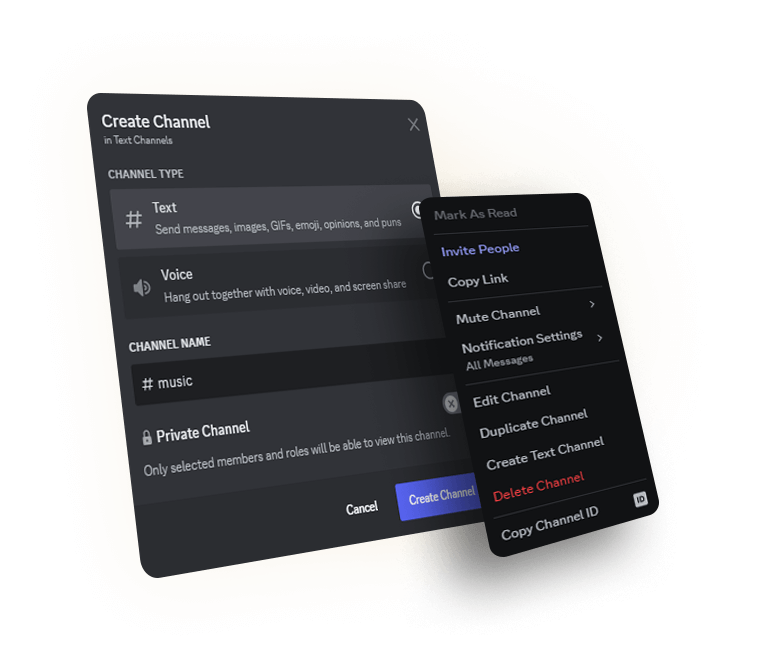
1. Invite and Set Up the Bot and Channel.
Invite the "Luna Bot" to your server using the provided link. Create a new text channel within your server to customize it for your bot. Right-click on the channel name and select "Copy Channel ID" to copy the channel's identifier.


2. Setup the Bot on the Channel.
Navigate to the channel you created for your bot. Type "/setup" in the channel. Paste the previously copied channel identifier, which will be used to configure the bot.

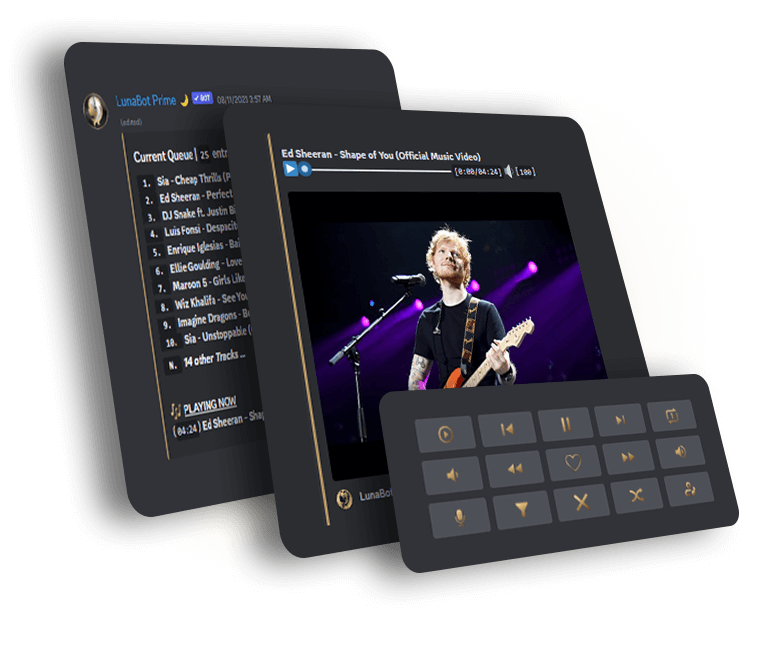
3. Request Song Playback.
In the same channel, type the name of the song you want to hear and enjoy a unique experience with the distinguished interface of Luna Bot, along with control buttons that will make things easier.